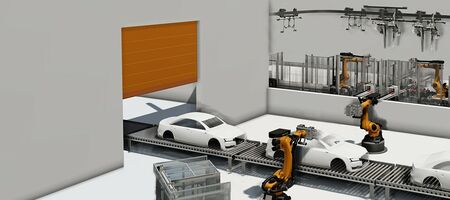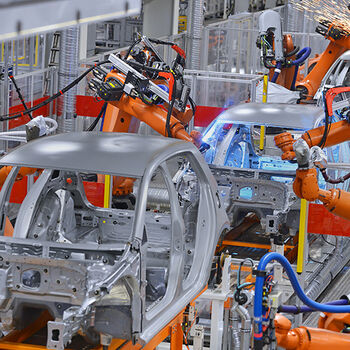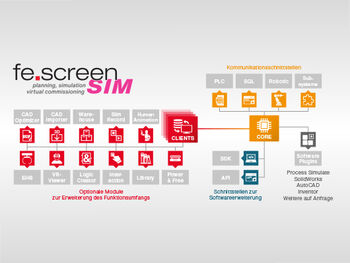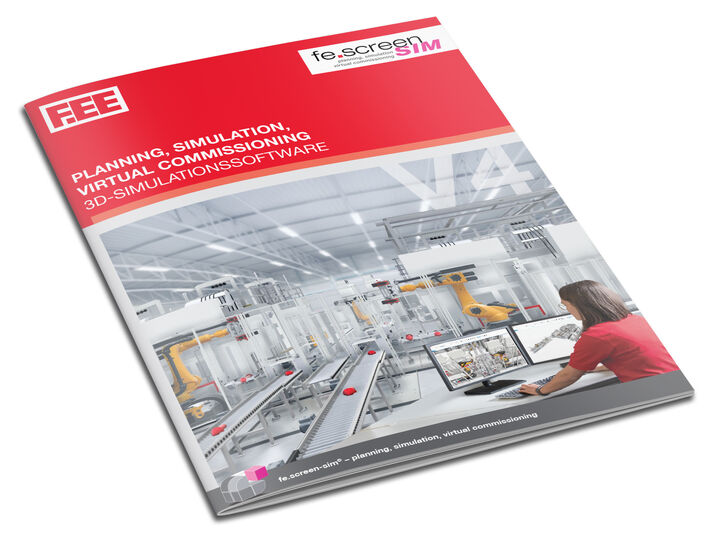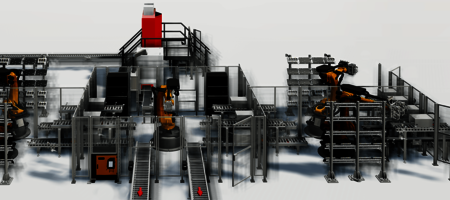
plant simulation
fe.screen-sim – 3D simulation software for logistics, conveyor technology, mechanical engineering and robotics.
About the software

Webinars and workshops
Essential information on the functionalities and benefits of the fe.screen product range.
Appointments